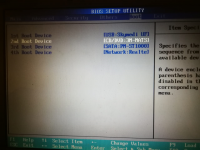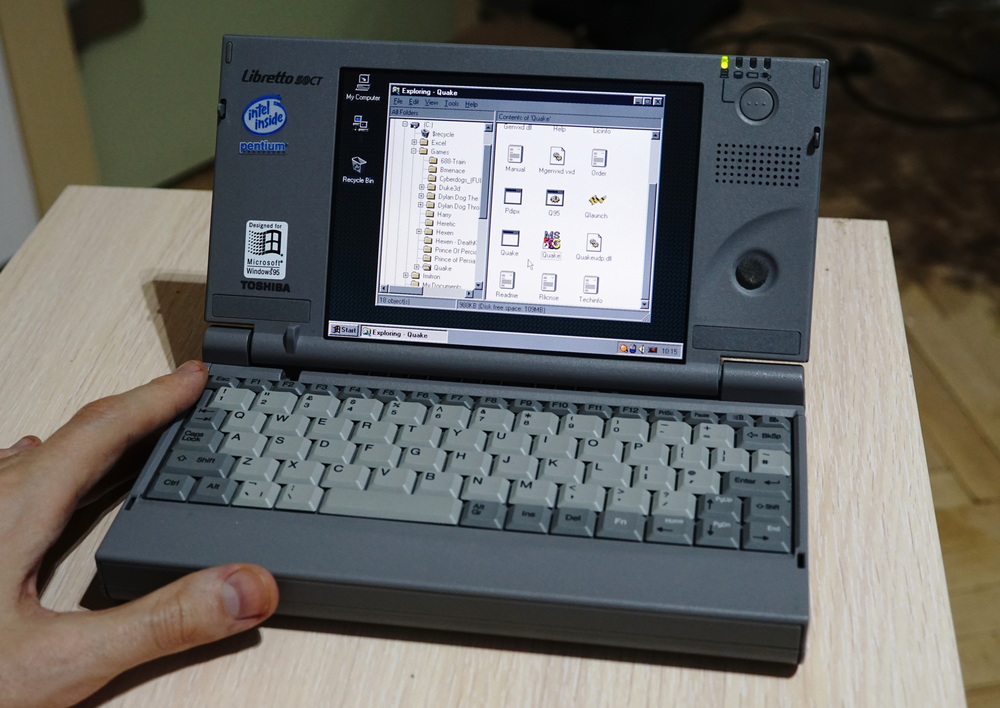I upgraded my main PC to a SSD and want to try the old HD from it in a 2008 Toshiba Satellite L300 which I had. The Toshiba has retired around 7 years ago due to being unbearably slow. I just want to get it usable again to do basic tasks like typing and surfing the net as it is in mint condition.
I downloaded Windows 7 ISO and burnt the file to a USB using the "ISO to USB" app.
However, when I tried inserting the USB into my Toshiba, the screen is simply blink. Please see images attached.
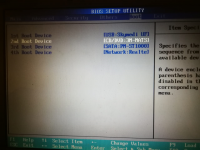
I downloaded Windows 7 ISO and burnt the file to a USB using the "ISO to USB" app.
However, when I tried inserting the USB into my Toshiba, the screen is simply blink. Please see images attached.