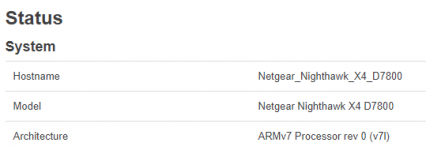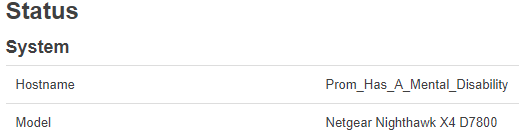Lara
Well-Known Member
- Joined
- Jan 23, 2021
- Messages
- 1,659
Maybe I should.Well then @Lara that leaves you with the only other option...

Learn Chinese with Online Classes 💻 | That's Mandarin
Learn Chinese Online with our awesome native Chinese teachers at your own pace & schedule. Course content can be tailor-made: spoken language, HSK preparation, etc.www.thatsmandarin.com