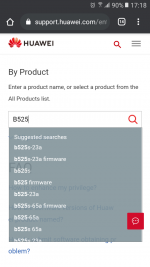biometrics
Well-Known Member
- Joined
- Oct 17, 2019
- Messages
- 20,358
Since you said it happened after an automatic update, the firmware is the cause. You are not going to fix it unless you do this.I'm not too keen on playing with firmware. It might do more harm than good.