Y2K
Well-Known Member
Do not alter your firewall settings if you're not sure what you're doing. That's asking for trouble.Can firewall settings prevent a device from being detected properly?
Do not alter your firewall settings if you're not sure what you're doing. That's asking for trouble.Can firewall settings prevent a device from being detected properly?
Cool, I won't.Do not alter your firewall settings if you're not sure what you're doing. That's asking for trouble.
It is not the SSID I wish to change. It is the router name.You're viewing the information only, you won't be able to change it there. There must be an option to change the SSID somewhere. Under mine it's Settings->WLAN->WLAN Basic Settings.
Then again if it was the SSID that's the issue you would have needed to enter the Chinese name or select it from the list of devices. If it doesn't appear as Chinese under your network adapter's devices then that's not the issue.
If all else fails there's always the option to reset the router.
Resetting the router won't fix that, she said it changed after she did an update.You're viewing the information only, you won't be able to change it there. There must be an option to change the SSID somewhere. Under mine it's Settings->WLAN->WLAN Basic Settings.
Then again if it was the SSID that's the issue you would have needed to enter the Chinese name or select it from the list of devices. If it doesn't appear as Chinese under your network adapter's devices then that's not the issue.
If all else fails there's always the option to reset the router.
Then she should install the latest English firmware.Resetting the router won't fix that, she said it changed after she did an update.
Don't think there really is that option, will be from whatever region the router is from.Then she should install the latest English firmware.
I've looked in all the tabs but none have an option to change the device name.
Technically she said the latest update is installed. We don't know when it changed.Resetting the router won't fix that, she said it changed after she did an update.
It's the same thing, almost. The router (device) name is static. The public name which Windows uses to connect is the SSID. The only other thing reported in Windows is the connection name.It is not the SSID I wish to change. It is the router name.
ps. My pc has a cable connection to a switch which connects to the router.
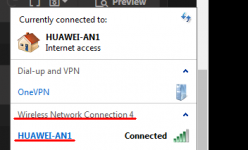
It's not the same thing, the name of the router has nothing to do with the Service Set Identifier, please stop misleading people, maybe go answer people on Quora or something.Technically she said the latest update is installed. We don't know when it changed.
It's the same thing, almost. The router (device) name is static. The public name which Windows uses to connect is the SSID. The only other thing reported in Windows is the connection name.
View attachment 10382
To be honest, I would turn auto updates off, it tends to do more harm than good.The router is set to receive updates automatically. The name changed after the last update.
Also, I do not want to test it with other firmware.
You can always install the update yourself.To be honest, I would turn auto updates off, it tends to do more harm than good.
Read what I said. Also no need to be nasty.It's not the same thing, the name of the router has nothing to do with the Service Set Identifier, please stop misleading people, maybe go answer people on Quora or something.
Ok I see now where you got it from.I have a Huawei B525 router that reports its name in Chinese.
The latest update is installed.
Is there a workaround to change it to English?
View attachment 10360

It isn't a problem but my eyes twitch whenever I see it.Ok I see now where you got it from.
As you can see this is different from the SSID. You can take a look at "Wi-Fi Basic Settings" and if the SSID listed there isn't in Chinese then that isn't where the problem is but rather the device name that Windows reports. That is neither the SSID nor the Device Name as listed by the router itself. I'm not sure if you can rename this. Is it a big problem?
Load the latest English firmware. Just make 100% sure you get it for the right model AND revision.It isn't a problem but my eyes twitch whenever I see it.
I'm not too keen on playing with firmware. It might do more harm than good.Load the latest English firmware. Just make 100% sure you get it for the right model AND revision.
Because you're talking about things you do not know. There is no almost when it comes to hardware, it either is or it isn't and if my comments make you cry then don't bother replying.Read what I said. Also no need to be nasty.
