Nicholas
Well-Known Member
Hi
How would I go about finding out whether my GPU is bottlenecked by my CPU?
Thanks
How would I go about finding out whether my GPU is bottlenecked by my CPU?
Thanks
Actually I'd like to know if there better tools to figure this out, so if anyone knows...Thank you
In my experience, the fan in the PS usually goes before the PS itself. You can usually hear that. If you're ok with a soldering iron, it's easy to replace (well it was in older PSes).I have also been wondering if there is a way of telling whether hardware will expire soon. Things like power supplies, for example.
The date of manufacture and the mtbf usually indicates an estimate. My gigabyte Odin 750w lasted me about 7 / 8 years ish before I had to buy a new one.I have also been wondering if there is a way of telling whether hardware will expire soon. Things like power supplies, for example.
Some brand names offer a warranty checker online but I"m not sure about Super Flower, I looked but I can't seem to find anything that might help you.Is the date of manufacture usually somewhere on the PSU? I have a 550W Super Flower PSU that I bought from Wootware a few years back.
I'm still using a Z77-based motherboard. It seems to be good enough.
I forgot about MSI Afterburner, that's a good idea. Not so obvious how to use it though, here's a guide:How to check bottlenecks?
Download MSI Afterburner, set it up to display the OSD, so when you go into the game it will show you the CPU %, GPU % and such while playing the game.
When playing the game if the GPU % is high and maxing out there's your bottleneck and vice versa. But you could also check
https://pc-builds.com/calculator/
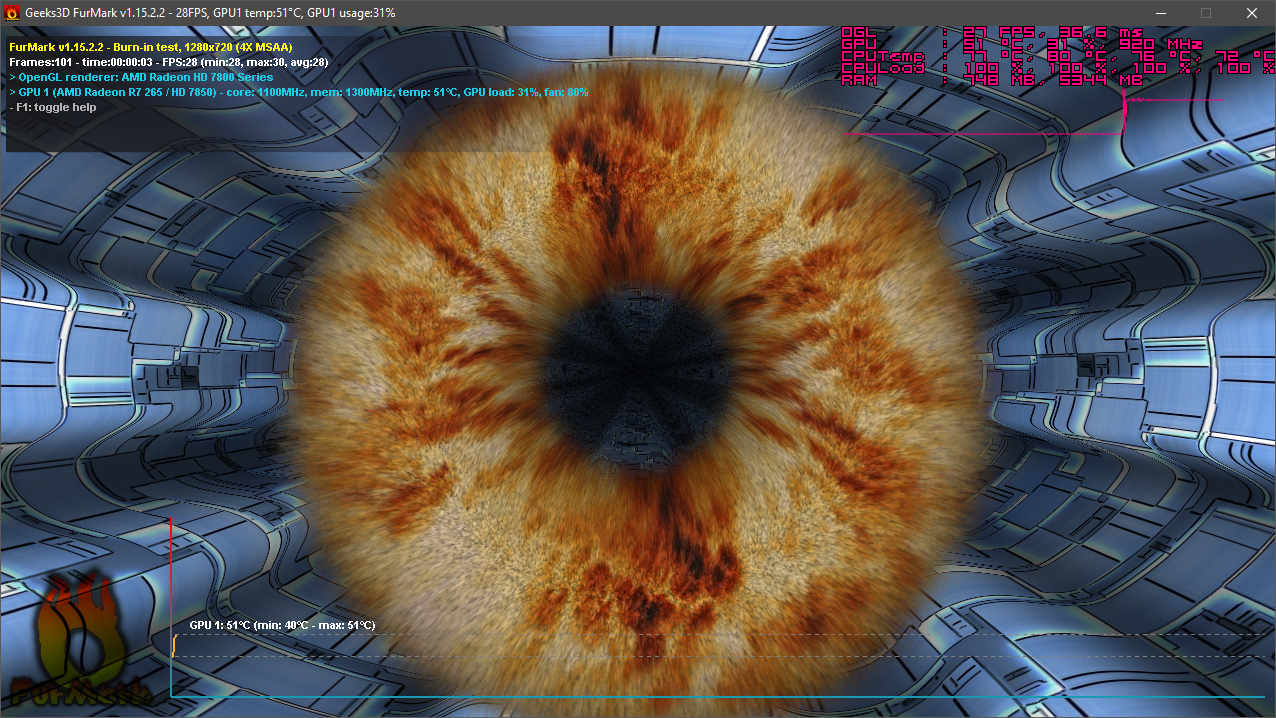
 linustechtips.com
linustechtips.com
My i7 is 3rd gen from 2012, so I’m sure they have improved over the past eight years but that means replacing mobo, RAM and CPU. Expensive.That's quite a graphics card you have there. I wonder to what degree these results may be skewed towards selling hardware....
Yeah that's why I don't trust these type of apps that tell you otherwise. Much better to run SuperPI and benchmarking software with your current configuration and compare to the others online. Us peeps at PCBG used to do that before the forum closed down. I miss that lot - really good hardware and software information that came from them.That's quite a graphics card you have there. I wonder to what degree these results may be skewed towards selling hardware....
Upgrade when you actually need to, as in games aren't running nicely anymore.
1440p 144HzUpgrade when you actually need to, as in games aren't running nicely anymore.
Don't worry about the PSU, replace it when it causes issues, not before. Based on the few systems I've had, power supplies have lasted me anywhere between 2 and 9 years, not really that dependent on the price as long as it wasn't a garbage PSU, and Wootware generally doesn't stock garbage.
@biometrics guess you still game at 1080p then.
The CPU should be fine for another year or two I'd guess, until we start seeing titles wanting a lot of threads, e.g. red dead redemption 2 (it runs <50fps on my one 4C/8T i7 4790, while my 3600X runs over 60 easily).
