biometrics
Well-Known Member
- Joined
- Oct 17, 2019
- Messages
- 20,352
So after spending way too much time on this the conclusion is you can not make a bootable clone of a M1 Mac with Big Sur. Meh.
It's Unix, even betterFormat ... Install Linux?
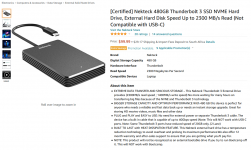
Why not just get an enclosure and your own SSD in it?So seems my only option is to install Big Sur on an external Thunderbolt 3 SSD for experimentation and to use Timemachine to backup my apps and data. Not ideal, but a solution of sorts at least.
Going to get this once I get a $20 discount voucher I'm waiting for:
Basically an enclosure with a free SSD:
View attachment 11517
Needs to be Thunderbolt 3. If you can find an enclosure locally let me know please.Why not just get an enclosure and your own SSD in it?
I just bought this: https://www.takealot.com/baobab-m-2...for-2230-2242-2260-2/PLID54968728/description
And then throw in a 512GB SSD and yes, the enclosure is 10Gbps not 20Gbps, but I doubt you'll really notice the difference (3 vs 6 minutes full drive read, write will probably be the same for both).
Why does it need to be thunderbolt 3?Needs to be Thunderbolt 3. If you can find an enclosure locally let me know please.
Going to be used as a boot drive for a M1 Mac. People are having difficulty doing that with USB and many fail. Thunderbolt works. Also much faster. The OS and chipset is new and Apple favours Thunderbolt. Will likely be fixed eventually but that is the current situation. Both were only released in December.Why does it need to be thunderbolt 3?
Oh, you want 40 Gbps, got it.Going to be used as a boot drive for a M1 Mac. People are having difficulty doing that with USB and many fail. Thunderbolt works. Also much faster. The OS and chipset is new and Apple favours Thunderbolt. Will likely be fixed eventually but that is the current situation. Both were only released in December.
That's nice but to get it to work in the first place requires TB3 currently.Oh, you want 40 Gbps, got it.
I'd probably wait for proper support then rather. Latency between the two should be negligible.That's nice but to get it to work in the first place requires TB3 currently.
You don't know me, ordered.I'd probably wait for proper support then rather. Latency between the two should be negligible.
Drones on...
I am actually not entirely sure that that is entirely the case especially not long term. And definitely when talking about Thunderbolt 3 rather than Thunderbolt 4.Going to be used as a boot drive for a M1 Mac. People are having difficulty doing that with USB and many fail. Thunderbolt works. Also much faster. The OS and chipset is new and Apple favours Thunderbolt. Will likely be fixed eventually but that is the current situation. Both were only released in December.
USB PD hubs will cause the Macbook M1 to die, works perfectly fine/within spec for all other laptops, so Apple issue.Drones on...
I wanted a range of ports and I didn't want something cheap that could cause issues so got this for R1,600.USB PD hubs will cause the Macbook M1 to die, works perfectly fine/within spec for all other laptops, so Apple issue.
Jump to 3:06, sorry, should have mentioned that in the post.


 9to5mac.com
9to5mac.com
