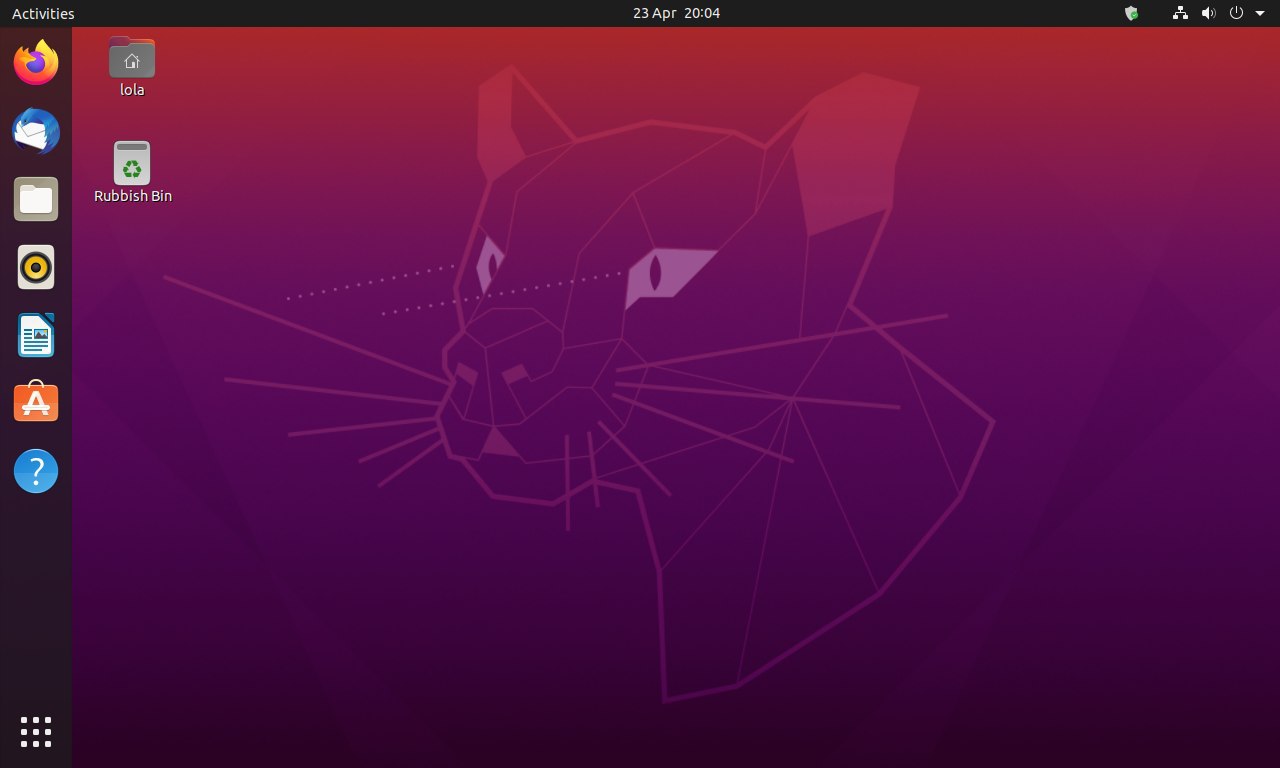biometrics
Well-Known Member
- Joined
- Oct 17, 2019
- Messages
- 20,352
Ubuntu Linux 20.04 LTS 'Focal Fossa', Featuring Linux 5.4 Kernel and WireGuard VPN, Now Available For Download
Canonical has released the newest version of its Ubuntu Linux distribution, Ubuntu 20.04. This long-term-support (LTS) version is more than just the latest version of one of the most popular Linux distributions; it's a major update for desktop, server, and cloud users. From a news story:
Called "Focal Fossa," it is an LTS version, meaning "Long Term Support." Just how long is that support? An impressive five years! Ubuntu 20.04 will feature many new visual cues and tweaks too thanks to a refreshed theme. "Ubuntu has become the platform of choice for Linux workstations. Canonical certifies multiple Dell, HP, and Lenovo workstations, and supports enterprise developer desktops. Machine learning and AI tools from a range of vendors are available immediately for Ubuntu 20.04 LTS, along with 6,000 applications in the Snapcraft Linux App Store including Slack, Skype, Plex, Spotify, the entire JetBrains portfolio and Visual Studio Code. WireGuard is a new, simplified VPN with modern cryptography defaults. WireGuard is included in Ubuntu 20.04 LTS and will be backported to Ubuntu 18.04 LTS to support widespread enterprise adoption," says Canonical.
Canonical has released the newest version of its Ubuntu Linux distribution, Ubuntu 20.04. This long-term-support (LTS) version is more than just the latest version of one of the most popular Linux distributions; it's a major update for desktop, server, and cloud users. From a news story:
Called "Focal Fossa," it is an LTS version, meaning "Long Term Support." Just how long is that support? An impressive five years! Ubuntu 20.04 will feature many new visual cues and tweaks too thanks to a refreshed theme. "Ubuntu has become the platform of choice for Linux workstations. Canonical certifies multiple Dell, HP, and Lenovo workstations, and supports enterprise developer desktops. Machine learning and AI tools from a range of vendors are available immediately for Ubuntu 20.04 LTS, along with 6,000 applications in the Snapcraft Linux App Store including Slack, Skype, Plex, Spotify, the entire JetBrains portfolio and Visual Studio Code. WireGuard is a new, simplified VPN with modern cryptography defaults. WireGuard is included in Ubuntu 20.04 LTS and will be backported to Ubuntu 18.04 LTS to support widespread enterprise adoption," says Canonical.
Last edited: