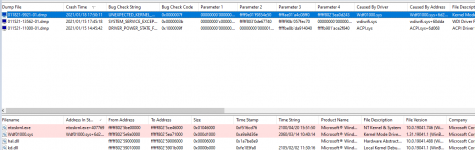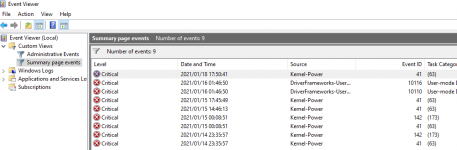BloodrayneZA
Well-Known Member
It shouldn’t be causing that many issues - sounds like hardware failure somewhere to me.Probably wifi-card then.
Any idea what may have caused it to go haywire?
I also noticed that the wireless adapter I got goes off when I plug in my external hard drive. It's not a big thing but can get annoying as I have to reconnect.
However, the wifi adapter was R120 and one of the cheap ones so I assume that may be why?
I have a cheap WiFi dongle for R120 from Takealot and most of issues lie in my aging hardware.
I just lost a 10 year old Samsung screen. Funny thing it did was blink rapidly at boot up and no display. I decided to test it without my gfx card and it worked fine for a day with the onboard dvi port. Next morning I start it up and it did the same thing. I borrowed another screen with both the card and onboard port - both worked fine. It was my screen - you can see why it would confuse you into thinking it was the card but wasn’t in the first place.
Sometimes issues in the event log don’t always point out the exact error.
Laptops are harder to troubleshoot - I had to replace a failing hard drive on a friends laptop and another issue came up while I was trying to diagnose the issue, her dvd drive also failed. She didn’t have the money to replace both so I paid out of my pocket to help her out (not working due to health issues and disabilities). Fixing both issues solved the problem and she got a few more years out of it, she’s still using it.