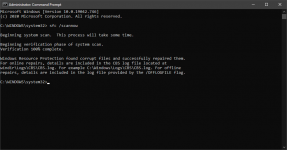How long have you had this machine for? When you say powerglue do you mean you used a glue gun and stick to bond it?
I have had it for just under three years. April will be three years.
No, I meant superglue but the Pattex brand which is more powerful. I could get the shell but it is probably not worth it considering the damage. I could get a second hand model of the same brand for around 3-4k and repairing it will be over 1k.